create a view with a search bar under a piece of text in swiftui in swift
To create a searchable view in SwiftUI, you can use a combination of NavigationView, List, and SearchBar. Here's an example code snippet:
main.swift1600 chars57 linesIn this example, the SearchBar component is created as a separate UIViewRepresentable struct that conforms to the UISearchBarDelegate protocol. It includes a Coordinator class that handles the delegate functions for the search bar.
The search bar is then added to the top of the VStack, and the List component is filtered by the $searchText binding.
Note that the List component uses the filter function to return the array of integers that should be displayed based on whether the search text is empty or not.
This should result in a display that looks something like this:
similar swift code snippets
swiftui animation spinner in swift
create an nstextfield with text based nstextattachments in swift
how to centre a view in swiftui in swift
swiftui animate circle in swift
a swiftui map in swift
edit a list in swiftui in swift
create a circular profile icon in swiftui in swift
use @published in swift
swiftui view with vstack in swift
swiftui list a array in swift
related categories
gistlibby LogSnag