how to plot the binomial distribution in matlab
To plot the binomial distribution in MATLAB, you can use the binopdf function to compute the probability density function (PDF) and the stem function to plot the results.
Here's an example code snippet that plots the binomial distribution with parameters n=10 and p=0.5, for the values of k ranging from 0 to 10:
main.m329 chars11 lines
This will generate a stem plot of the binomial distribution, where the x-axis corresponds to the number of successes and the y-axis corresponds to the probability density. The resulting plot should look like this:
similar matlab code snippets
related categories
gistlibby LogSnag