draw a spaceship in matlab
To draw a spaceship in matlab, we need to use the patch command to create a 3D object by defining its vertices and faces. Here is an example code to draw a simple spaceship:
main.m747 chars22 lines
This code generates the following spaceship:
similar matlab code snippets
gistlibby LogSnag