draw jack little in matlab
To draw Jack Little's face using Matlab, we can use image-processing techniques to first detect the key facial features such as eyes, nose, and mouth. Here is an example code that uses the Viola-Jones object detection framework to detect faces and facial features:
main.m1420 chars48 lines
This code should produce an image similar to the following:
similar matlab code snippets
draw a house in matlab
how to calculate the binomial distribution in matlab
how to calculate the 99th percentile in matlab
how to calculate cumulative distribution function in matlab
how to perform a ztest in matlab
how to calculate the normal distribution in matlab
how to plot the binomial distribution in matlab
calculate the area of a triangle in matlab
calculate the area of a sphere in matlab
find the slope of a set of points in matlab
related categories
gistlibby LogSnag