plot a smiley face in matlab
To plot a smiley face in MATLAB, you can use the scatter plot function and plot a sequence of dots with appropriate colors and sizes. Here's an example:
main.m683 chars30 lines
This code produces the following smiley face plot:
similar matlab code snippets
related categories
gistlibby LogSnag