plot a smiley in matlab
To plot a smiley in MATLAB, we can use the viscircles function to draw two circles for the eyes and one circle for the mouth. We can then use the text function to add the smiley face and custom text.
main.m403 chars18 lines
This will produce a smiley face with eyes and a smile, along with custom text:
similar matlab code snippets
gistlibby LogSnag