calculate the fem modes and theanalytical modes for the rectangular plate simply supported on the four edges in matlab
To calculate the finite element method (FEM) modes and analytical modes for a rectangular plate simply supported on the four edges in MATLAB, you can follow these steps:
- Define the plate geometry and material properties, such as length, width, thickness, Young's modulus, Poisson's ratio, and density.
main.m204 chars10 lines
- Create a mesh of the plate using the
meshgridfunction and define the nodal coordinates and element connectivity.
main.m259 chars7 lines
- Assemble the stiffness matrix (
K) and mass matrix (M) using the FEM approach.
main.m749 chars22 lines
The plateStiffness and plateMass functions are user-defined functions that calculate the element stiffness and mass matrices, respectively.
- Solve the generalized eigenvalue problem
K*U = M*U*D, whereUis the matrix of eigenvectors andDis the diagonal matrix of eigenvalues (squared natural frequencies).
main.m158 chars5 lines
- Calculate the analytical modes by solving the governing equation of a rectangular plate, which is a fourth-order partial differential equation in terms of deflection (
w). The analytical solutions are given as a product of sinusoidal functions ofxandyand polynomials ofaandb, whereaandbare constants that depend on the length, width, and thickness of the plate (see Timoshenko and Woinowsky-Krieger, Theory of Plates and Shells, 1959). Here, we will calculate the first six modes (mode shapes) analytically.
main.m438 chars14 lines
- Plot the first six FEM modes and analytical modes to compare their shapes and frequencies.
main.m653 chars23 lines
The resulting figure shows the first six FEM modes and analytical modes, with their frequencies listed in the titles. Note that the analytical modes are only valid for certain boundary conditions and aspect ratios, while the FEM modes are general and can handle arbitrary boundary conditions and geometries.
similar matlab code snippets
how to calculate the 99th percentile in matlab
how to calculate cumulative distribution function in matlab
how to calculate the binomial distribution in matlab
how to perform a ztest in matlab
how to plot the binomial distribution in matlab
how to calculate the normal distribution in matlab
calculate the area of a triangle in matlab
calculate the area of a sphere in matlab
find the slope of a set of points in matlab
calculate the volume of a pyramid in matlab
gistlibby LogSnag