compute gradient in matlab
To compute the gradient of a function in Matlab, we can use the gradient function which approximates the gradient numerically using finite differences. The syntax for the gradient function is:
main.m70 chars2 lines
where f is the function handle or array, and stepx, stepy, stepz, etc. are the step sizes for each dimension. The gradient function returns the gradients along each dimension as separate output variables.
Here's an example of computing the gradient of a function f:
main.m299 chars17 lines
This will generate a plot showing the gradient vectors and contours of the function f:
similar matlab code snippets
vertical symmetry candidates for gradient in matlab
how to calculate the gradient of a function in matlab
how to calculate the 99th percentile in matlab
how to calculate the binomial distribution in matlab
how to calculate cumulative distribution function in matlab
how to perform a ztest in matlab
how to calculate the normal distribution in matlab
how to plot the binomial distribution in matlab
calculate the area of a triangle in matlab
calculate the area of a sphere in matlab
related categories
gistlibby LogSnag